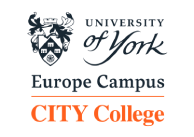Computing & IT Facilities

The Computing & IT facilities can be used only by registered CITY College students and staff and for the purpose research, learning and education.
Furthermore, the academic departments provide additional facilities for their students, including computers in dedicated laboratories and subject-specific software. All computers are connected to the campus network, which is maintained by Computing Support Staff and provides access to the available software, services, and to the internet.
Access to Computing Facilities | Silent PC Room | PCs Working Area | Wireless Access | Computing Facilities Policies | Help
Access to Computing Facilities
To access all computers, students will need their authorized username and password provided to them during the Induction week by the Computing Centre. Once you have obtained your personal credentials you can log on to any computer in the ILC and access the internet, your email, and the library’s online catalogue and electronic resources.
Alumni, external members and day visitors use a “public_user” account, supplied by the Library Services Desk each time they visit the ILC.
Computing and IT facilities in the ILC include:
Silent PC Room
The Silent PC Room is equipped with PCs basically dedicated to research and literature searching in the electronic resources that the ILC is subscribed to. Users entering the Room are obliged to work in an absolutely silent environment. All PCs are equipped with the latest software applications and technology to facilitate the research in the various e-resources.
There is also a separate working area in the silent PC Room which students and staff can use for research with their own personal laptops or ipads.
The Silent PC Room is equipped with two printers (color, black and white) and a scanner.
PCs Working Area
The PCs Working Area is equipped with computers mainly for internet browsing, online catalogue (OpenABEKT) searching and for students’ assignments and project work.
In addition, the applications available on all of the computers include MS office suite, Intranet, and e-mail. The area is equipped with black & white and color printers and a scanner.
Wireless Access
The ILC is wireless enabled. If you have a laptop or other device, you can connect it to the campus network using the plug-in points available in various areas of the ILC and in the Study and Working Rooms. Once connected, you will be able to access all ILC resources as well as your own email and personal file space. Wireless access is limited to current students and staff.
You can pick up a wireless access details card from the Library Services Desk.
Computing Facilities Policies
As an ILC member, you will have access to various computing facilities, that you are expected to use in a responsible way.
- Computing facilities are to be used by CITY College students and staff members for research, educational, and instructional purposes. Therefore, offensive, sexist, or racist material may not be downloaded,displayed, scanned or printed.
- Assigned class work and instruction have priority over personal use of the Computing facilities. Users doing “recreational” computing must free the computers if requested to do so by the ILC staff or the Computing Support staff.
- Accounts & Email must be used ONLY by the authorized user. Consequently, sharing accounts, passwords or attempting to read another person's email is not permitted.
- External users and day visitors require permission from the Library Services Desk to use the Computing Facilities of the ILC. Restrictions apply to these special member categories.
- Users must always remember to log off when they have finished their work on the Computing facilities.
Failure to comply with the above policies will be considered a violation and might lead to temporary or permanent suspension of computing privileges, and further College disciplinary action.
Help
Should you experience problems make sure you address to the correct point.
| Research |
|
| Computing & Technical Support |
|
| Turnitin |
|
For further information on CITY College’s Computing & IT Facilities or Computing Accounts, you may reach the Computing Support Staff either by email support